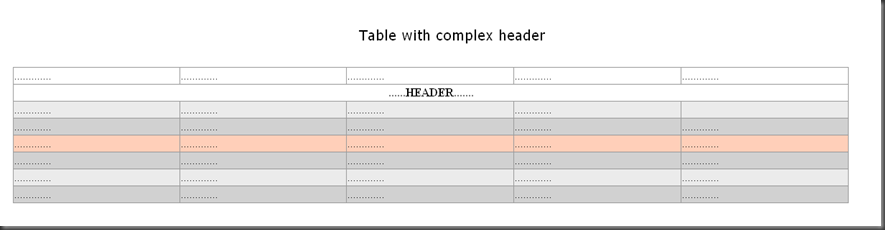This is a simple jQuery plugin which applies alternating CSS for rows in a table.
Offical jQuery site :
Download (right-click and save as..):
Features:
1. Alternate row CSS
2. Row hover CSS
3. Handles row insertion/deletion dynamically via javascript(does not work for IE as it does not support DOMNodeInserted event.)
4. Option to exclude header row
5. Works with THEAD and TBODY too.
note: workaround for IE is the zebra plugin must be called again if a new row is added via javascript.
Example usage:
Save the code at the bottom of the page as jquery.zebra.js.
Include it in the HEAD section of your page like:
<script src="jquery-latest.js"></script><script src="jquery.zebra.js"></script>
And then call it on a table like:
$("#targetTable,#targetTable2").zebra({excludeHeader:true,hover:'hoverClass',odd:'oddClass',even:'evenClass'});
Plugin Code:
/*** Namespace to avoid variable name collision** Author: Sajjan Sarkar** */(function($){/** Plugin starting point,options is optional but this plugin does nothing if options is null */$.fn.zebra = function(options){/** Current settings */var settings = {even : '',/** CSS class name for even rows */odd : '',/** CSS class name for odd rows */hover : '',/** CSS class name rows when hovered */excludeHeader : false /** true to exclude thead/ first row */};/** to maintain jQuery chainability */return this.each(function(){/** local variables identifying whether the table has thead/tbody */var hasTHead = $("thead", this).length == 0 ? false : true;var hasTBody = $("thead", this).length == 0 ? false : true; // not used as of now/** Variable to store reference to the table as the this keyword in the* apply() function would point to the DOMWindow object due closure.**/var gTable = this;/** Store the table header jQuery collection based on whether there is a THEAD , also for performance */if (hasTHead)var headerSelector = $("thead > tr", this);elsevar headerSelector = $("tr:first-child", this);/** If options exist, lets merge them with our default settings */if (options){$.extend(settings, options);}/*** For browsers that support this (IE does not support it), everytime the DOM structure is changed* we test if a new row is added to the table and apply the plugin to the entire table again* as the row could have been added in the middle.* Note: for IE, the zebra plugin must be called again if a new row is added* */$(this).bind('DOMNodeInserted', function(event){/** Check if a row has been inserted */if (event.relatedNode.nodeName == "TR"){apply();}});/** internal function to apply the plugin logic. */var apply = function(){/** Apply zebra striping to header row/s */if (hasTHead){$("thead > tr:even", gTable).removeClass(settings.even + " " + settings.odd).addClass(settings.even);$("thead > tr:odd", gTable).removeClass(settings.even + " " + settings.odd).addClass(settings.odd);}/** Apply zebra striping to body rows */$("tbody > tr:even", gTable).removeClass(settings.even + " " + settings.odd).addClass(settings.even);$("tbody > tr:odd", gTable).removeClass(settings.even + " " + settings.odd).addClass(settings.odd);/** Apply hover logic to entire table */$("tr", gTable).hover(function(){$(this).addClass(settings.hover);}, function(){$(this).removeClass(settings.hover);});/** Exclude header if option is set */if (settings.excludeHeader){headerSelector.removeClass(settings.even + " " + settings.odd);headerSelector.unbind('mouseenter mouseleave');}};/** Call it */apply();// plugin code here});};})(jQuery);
Sample: